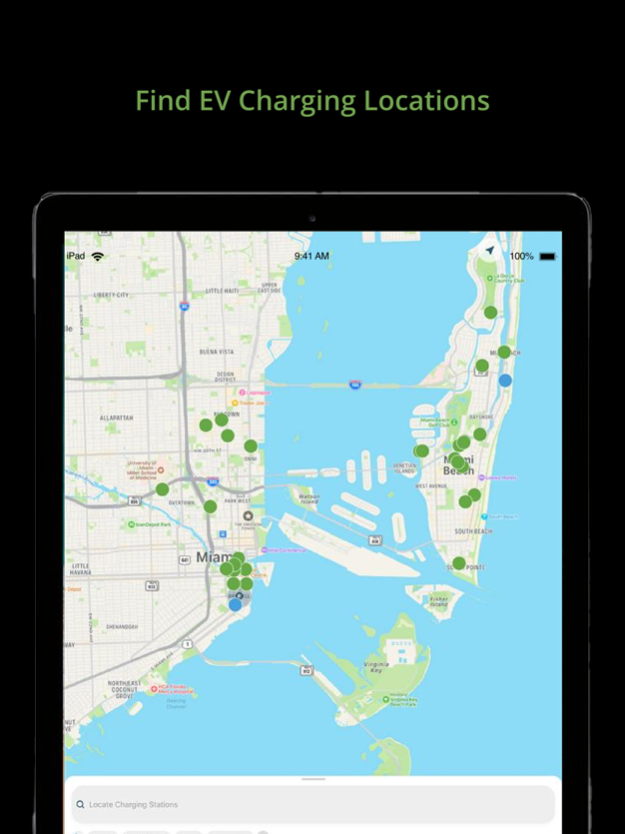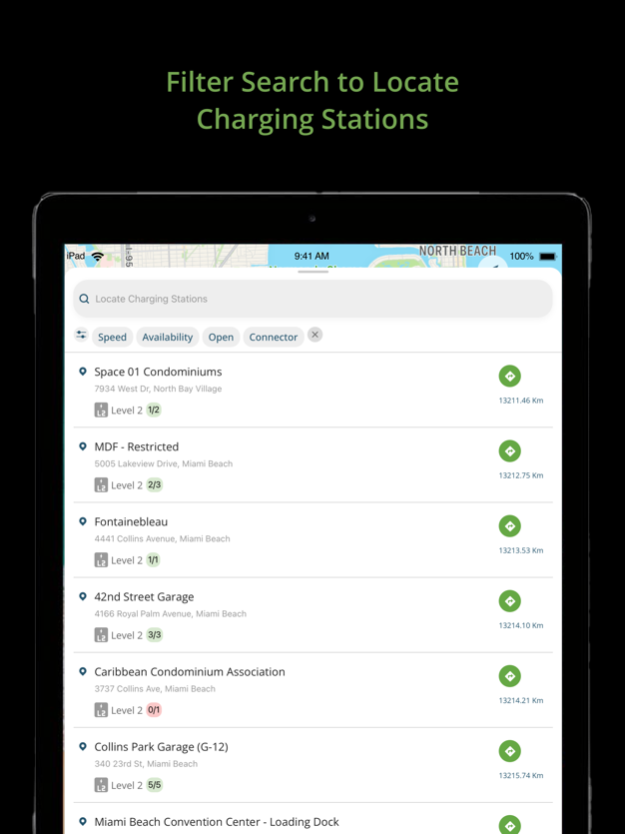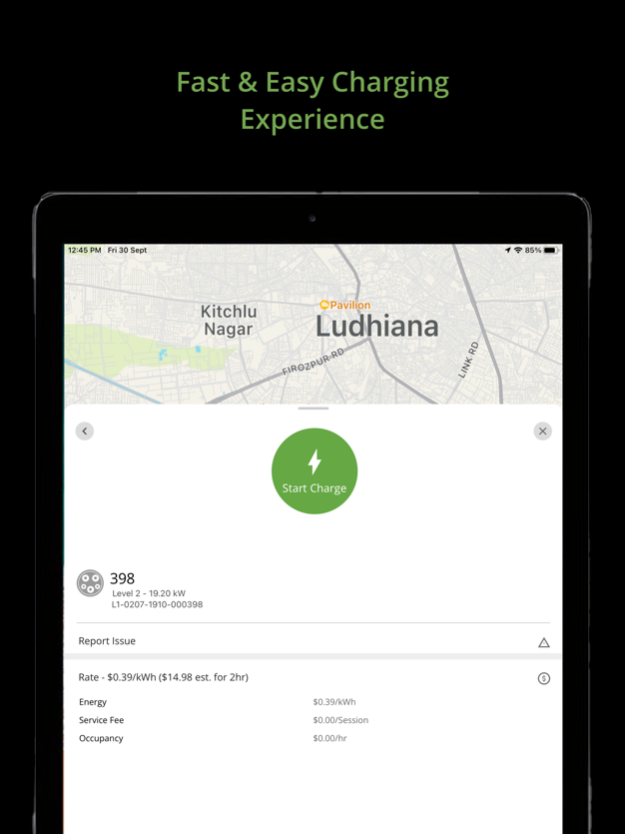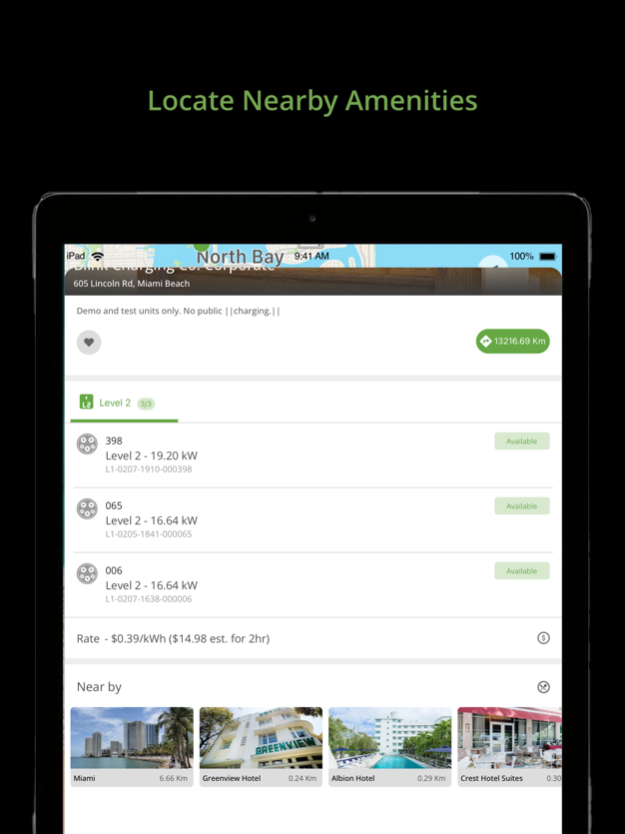Blink Charging Mobile App 3.1.13
Free Version
Publisher Description
The Blink Charging mobile app was created with you in mind. We are making it more convenient and seamless to charge your EV. Whether you are charging at home or your favorite public charge location, your charging experience has been upgraded.
LOCATE EV CHARGING STATIONS
Find public electric vehicle charging stations on the Blink Charging mobile app. Search for an EV charger location by zip code, city, business name, location category, or physical address.
LOCATION INFORMATION
View photos of the location, locate nearby amenities, view real-time EV charging information and status, such as type of EV charging available (Level 2 or DC), EV charging status (available, busy, or unavailable), charging or parking fees, and host or property site information.
FAVORITE CHARGE LOCATION
Favorite frequent visited location for quick access and convenient status searches.
MANAGE CHARGE SESSIONS
Monitor real-time information during a charging session and view details about the charging session including occupancy time, estimated charge session cost, charging stations information, energy delivered, and current vehicle charging speed.
MANAGE PAYMENT INFORMATION
View transaction history, view detail charge receipt, refill your Blink account, view your account and notification settings, and choose how you receive EV charging status updates and notifications (email or text message), update payment information, and edit personal account information.
RECEIVE CHARGING STATUS UPDATES
Check the status of your EV charge. Set charging status notifications that provide you with updates to your EV charging session. Get notifications for all statuses including: charging, charging completed, EV unplugged, fault occurrence
SETUP AND MANAGE HQ 200
Setup and manage HQ 200, Blink’s home charging station. Conveniently charge from home, track charging history, configure station setting, and manage charge session.
EXPANDED NETWORK
The Blink Network continues to expand! Now EV drivers can charge at SemaConnect charging stations. Existing SemaConnect drivers can use the Blink Charging mobile app to charge their EVs. SemaConnect drivers can search for available chargers on the network, charge at all public Blink and SemaConnect stations, manage active charging session, setup/manage Series 4 stations, manage charging history, manage payment wallet, and much more.
Social Energy!
Twitter: https://twitter.com/BlinkCharging
Facebook: https://www.facebook.com/blinkcharging
Instagram: https://www.instagram.com/blinkcharging/
LinkedIn: https://www.linkedin.com/company/blinkcharging
Have a question? Contact us at https://blinkcharging.com/corporate/contact/
Mar 26, 2024
Version 3.1.13
• Bug fixes and improvements
About Blink Charging Mobile App
Blink Charging Mobile App is a free app for iOS published in the Recreation list of apps, part of Home & Hobby.
The company that develops Blink Charging Mobile App is Blink Network, LLC. The latest version released by its developer is 3.1.13.
To install Blink Charging Mobile App on your iOS device, just click the green Continue To App button above to start the installation process. The app is listed on our website since 2024-03-26 and was downloaded 1 times. We have already checked if the download link is safe, however for your own protection we recommend that you scan the downloaded app with your antivirus. Your antivirus may detect the Blink Charging Mobile App as malware if the download link is broken.
How to install Blink Charging Mobile App on your iOS device:
- Click on the Continue To App button on our website. This will redirect you to the App Store.
- Once the Blink Charging Mobile App is shown in the iTunes listing of your iOS device, you can start its download and installation. Tap on the GET button to the right of the app to start downloading it.
- If you are not logged-in the iOS appstore app, you'll be prompted for your your Apple ID and/or password.
- After Blink Charging Mobile App is downloaded, you'll see an INSTALL button to the right. Tap on it to start the actual installation of the iOS app.
- Once installation is finished you can tap on the OPEN button to start it. Its icon will also be added to your device home screen.